How to Start a Group Chat on Skype
Skype , one of the Web's most popular video chat clients which provide the advantage of on-line video chatting. But now more recently, it is updated with a newest version which will include a new group chat feature that will allow up to five people to video chat with each other at once.
STEP 4 Then choose " Start Group Chat."
To add such a feature to your Skype you must go through the following steps:-
STEP 1 Firstly view your groups, located at your "contacts" tab at the middle of the skype application.
STEP2 Then right click on the "groups" bar(it is located above the individual contact) and start chat with you
Want
STEP 3 If you don't see the group bar then
Choose from a complete range of certificates with the strongest SSL www.thawte.com
STEP 4 Then choose " Start Group Chat."
STEP 5 Then you chat will start with your friends in that group.
STEP 6 If you want to add another friend in between use" Add More People To This Chat" this button is at lower-
right corner of the chat window.
STEP 7 Click the " Add More " button .
STEP 8 Click the "Add" button .
STEP 9 Click "OK"
Easy Steps to Stay Safe (and Private!) on Facebook
 Facebook is the one of the fastgrowing website. About billion of the user are interconnected on facebook from different parts of world. One of the things that I like about the facebook is that it's too easy to keep in touch with our friends and share each moments of our life with others.. While working on facebook we feel unsafe to use it As lot of risk is there because your profile can be viewed by others simply just by typing your name and anyone can get valuable information and private photos from your profile can been seen easily- ultimately make trouble for you .So to make you feel safe on facebook we are going to share our few tips with you so to minimized risk
Facebook is the one of the fastgrowing website. About billion of the user are interconnected on facebook from different parts of world. One of the things that I like about the facebook is that it's too easy to keep in touch with our friends and share each moments of our life with others.. While working on facebook we feel unsafe to use it As lot of risk is there because your profile can be viewed by others simply just by typing your name and anyone can get valuable information and private photos from your profile can been seen easily- ultimately make trouble for you .So to make you feel safe on facebook we are going to share our few tips with you so to minimized riskSTEP 1 STOP SHARING YOUR PERSONAL INFO WITH UNKNOWN APPLICATIONS
STEP 2 CHANGE YOUR PASSWORD PERIODICALLY AND DONT KEEP YOUR PASSWORD
SO EASY THAT ANY ONE CAN PREDICT IT EASILY .
STEP3 WHO CAN SEE YOUR PROFILE :- It means the other stop access to your profile infomation to
other to view . To make your profile safe go to setting and them to private setting and make the
following changes
STEP4 REGISTER YOUR COMPUTER :- this help to check you that no one can access your profile if access it then message will be send to your mobile which contain code which is there is fill without that login is not complete. This feature is available under Account Settings—->Account Security
If a genuine user logs in from some other device he will be asked to answer a security question.
This security check will not be done very often; users will go through this process only when Facebook detects some unusual activity in a particular account.
Simple solution for facebook chat box technical problem....
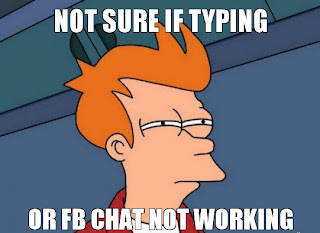
ARE YOU ARE FACING SUCH PROBLEMS WITH FACEBOOK CHAT TOOL .
These days facebook chat box is showing technical problem. We have tried a very easy solution for this problem. Just follow these simple steps..
Step 1: Login your Facebook id and at the bottom of your home page, you will find language e.g..: English (UK).
Step 2: Click on that language and choose any other language(e.g. English U.SA) from the language box, your chat box will be reset.
Step 3: Then wait for 2 min. and then again change your language to the previous language i.e. English U.K.
Step 4: Log out your facebook id and log in again.
Step 5: You will find your facebook chat problem solved.
Telegraph to launch new mobile apps for iPhone and Android
The Telegraph is all set to launch new mobile apps for iPhone and Android. Telegraph for iPad will now be available with daily Sudoku and Prize Crosswords which are present there in the newspaper will now be available digitally. Having the new telegraph apps on your iPhone and Android will let you enjoy a digital version of newspaper to share with your family and friends.
 |
| Telegraph for Mobile |
The telegraph Mobile apps will include
- Financial Data
- Breaking News
- Market
- Pictures
- Galleries
- Businees and Money
- Video
- Live Football scores
- Results and Tables
The UK Subscribers will also be able to have the advantage to access Premier League Highlights as the match is being played and enjoying the highlights packages of action.
Even without an internet connection, using Telegraph Mobile apps
- Home screen can be customized with the favorite topics of the user.
- Articles can be dowloaded for reading.
- Articles on twitter and facebook can be shared.

The date for launching of these Telegraph apps is not confirmed till now. From iTunes these iPhone apps can directly be purchased.
Tips and Tricks for SEO
SEO better known as Search Engine Optimization is the process of increasing the visibility of the websites over the web. It considers how search engines work, what people search for, keywords typed into search engines. The following are given below some tricks and tips for Search Engine Optimization:
1) Add Good content on your website
Adding good content to your site on a regular basis will be helpful in generating links to your website at a consistent and measured rate which will attract the right kind of attention from the search engines which is always required.
2) Build your own blog
By building your own blog and remaining in contact with the successful blog owners who are already in this particular field will help increase your exposure and help you with your link building. Relationships can be built by reading a lot of different blogs and leave comments on them.
3) Incorporate social media buttons into your website
Social media buttons refers to the inclusion of facebook and twitter buttons in to your website for gaining popularity because the algorithm used by the Bing for assesing the popularity of the website collect data from these sites only.
4) Domain name should be proper
Domain names should contain the keywords that users are searching for or likely to be searched by the user. If you’re setting up a new website or a blog then use that domain for your website which is keyword rich.
5) Data should attract the users
Data to put on the site or blog should be that much useful and relevant that it should attract the users.
6) Always add caption with the images
Always add captions with the images that you put on your site or blog because that will let the users know about the image . The captions should also be keyword rich so that the spiders which are crawling over the web will be able to locate them when they are searching your site.
7) Website should be updated with new content
Obsolete data present on the website should be updated with the current data and the data which is new. The ranking done by the search engine is actually on the basis of the data present on the website or blog . The sites with the updated data will get the higher rankings while that of obsolete data will get lower rankings.
8) High quality keywords
High quality keywords must be used because it will increase the traffic on the website and also the number of hits for that particular site. Always put keywords in the header of the page and the title field.
9) Site maps should be used for a particular website
A Sitemap when included in a particular website then it helps the search engines to understand how to crawl and index all of the pages, including the frequency that they change.
10) Search engine optimization should not be the only goal but the people are
This means that while building a website or a blog keep the user or visitor in your mind whose demands are to be fulfilled.
1) Add Good content on your website
Adding good content to your site on a regular basis will be helpful in generating links to your website at a consistent and measured rate which will attract the right kind of attention from the search engines which is always required.
2) Build your own blog
By building your own blog and remaining in contact with the successful blog owners who are already in this particular field will help increase your exposure and help you with your link building. Relationships can be built by reading a lot of different blogs and leave comments on them.
3) Incorporate social media buttons into your website
Social media buttons refers to the inclusion of facebook and twitter buttons in to your website for gaining popularity because the algorithm used by the Bing for assesing the popularity of the website collect data from these sites only.
4) Domain name should be proper
Domain names should contain the keywords that users are searching for or likely to be searched by the user. If you’re setting up a new website or a blog then use that domain for your website which is keyword rich.
5) Data should attract the users
Data to put on the site or blog should be that much useful and relevant that it should attract the users.
6) Always add caption with the images
Always add captions with the images that you put on your site or blog because that will let the users know about the image . The captions should also be keyword rich so that the spiders which are crawling over the web will be able to locate them when they are searching your site.
7) Website should be updated with new content
Obsolete data present on the website should be updated with the current data and the data which is new. The ranking done by the search engine is actually on the basis of the data present on the website or blog . The sites with the updated data will get the higher rankings while that of obsolete data will get lower rankings.
8) High quality keywords
High quality keywords must be used because it will increase the traffic on the website and also the number of hits for that particular site. Always put keywords in the header of the page and the title field.
9) Site maps should be used for a particular website
A Sitemap when included in a particular website then it helps the search engines to understand how to crawl and index all of the pages, including the frequency that they change.
10) Search engine optimization should not be the only goal but the people are
This means that while building a website or a blog keep the user or visitor in your mind whose demands are to be fulfilled.
SAMSUNG GALAXY S3 :- specification and features
After the great success of samsung galaxy s2 all over world , now every one is waiting for the new model of samsung i.e samsung galaxy s3.but there is still confusion about its release date, its specification and its cost but after lot of search we are able to get its specification details which we will provide you here:-
- 1.8 Ghz quad core procesor
- 1.5 GB of RAM
- 4.65 inche Super AMOLED III HD display
- 10 mega pixel camera
- 32 GB internal storage capacity
- 2250 mAh battery
- NFC Chip
- Ice Cream Sandwich
- Touchwiz 5.0
Apple releasing laser keyboard and mini projector with the iPhone 5
iPhone 5 by Apple is on the verge of releasing in the market. Design of the new iPhone 5 is extremely good. It is having a slim design and edge to edge display. There is also a mini projector present in this phone using which whatever we see on the display screen will be shown in the enlarged view. Large videos can be seen even without a dedicated surface on which projection is to be done. This means that the wall of the room or the table in the room can act as a dedicated surface to project onto. No need to carry the projector or any screen for this. All the features are present in the small phone only. i Phone 5 also consists of a Laser Keyboard so that you can hav a full sized keyboard on any surface with full brightness adjustment.
 |
| Laser Keyboard |
 | |||||
| Mini Projector |
Bluetooth 4.0 will change your life
i Phone 4S and New iPad 3 both are incorporated with Bluetooth 4.0 . It reduces power consumption via a low pulsing method that keeps devices connected without the need of a continuous information system. Bluetooth 4.0 requires both sending and receiving devices to have the technology on board before it can really start showing benefits for users. This version of Bluetooth is targeted specifically for small battery-operated devices. It enables a new class of product into the Bluetooth world. Bluetooth 4.0 is backward-compatible which means that with all other versions of
Bluetooth, we can pair existing headsets having facility of Bluetooth with the new iPhone without any problem.
i Phone 4S is the first phone which is incorporated with Bluetooth 4.0.
i Phone 4S is the first phone which is incorporated with Bluetooth 4.0.
Bluetooth Smart is the emerging breed of Bluetooth 4.0 peripherals which are sensor-type devices like pedometers ehich are better known as heart rate meters that run on small batteries and are designed to collect specific pieces of information.
Bluetooth Smart Ready refer to the devices that are backward compatible or which use a dual-mode radios, that means they can handle both the new Bluetooth 4.0 technology technology as well as classic Bluetooth device.
This means Bluetooth 4.0 is compatible with all the previous Bluetooth versions it will change your life.Hopefully developers will get on board to create custom apps to take advantage of Bluetooth 4.0 accessories.
New ipad 3 will hit the market on 16 March
The new iPad 3 which was officially released on 7 March will hit the market on 16 March. Its launch has created a large new interest in Apple’s upcoming tablet. The experience with the New iPad 3 is really incredible. According to many technology experts it will be extremely tough competition for
the Android tablets on the market. The features of the New iPad 3 are extremely good. Main features include:
- Autofocus and white balance
- Advanced optics with IR filter.
- 5 - megapixel iSight camera
- Face Detection.
- 9.7 inches display(multitouch) with LED backlighting support and scratch-resistant coating.
- Screen resolution of 2048 × 1536 .
- Bluetooth 4.0
- Wi-fi
- Processor dual core Apple A5X
- OS:- iOS 5.1.
- Accelerometer, ambient light sensor, magnetometer, gyroscope.
- Lithium ion polymer battery(10 hours vedio, 140 hours audio, one month stand by, 9 hours browsing).
An easy way to make the pendrive bootable
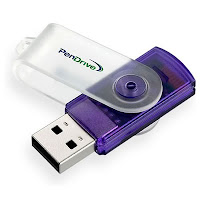 Making a pendrive bootable can be very beneficial. It can be used for installing the Windows, booting the system with bootable usbs. By using USB as a bootable device system boots faster as comparison to disk drive.
Making a pendrive bootable can be very beneficial. It can be used for installing the Windows, booting the system with bootable usbs. By using USB as a bootable device system boots faster as comparison to disk drive.STEPS to make a pendrive bootable:
a) Attach pendrive to the usb port.
b) Goto start button and open the command line interface using cmd.
c) Now type diskpart and hit enter.
d) After that type listdisk.
e) the result will be the listing of all the disks present.
f) Now choose the disk using the select disk command followed by the disk number mentioned in the listing of disks above.
g) now clean the disk using the clean command.
h) after cleaning the disk create primary partition using create partition primary.
i) primary partition is created.
j) now for formatting first type list partition.
k) it will list all the partitions and now select the partition using select partition followed by partition number.
l) now formatting the partition using format fs = ntfs.
m) formatting of partition will be done in some time.
n) now type active and hit enter.
o) type exit.
p) now pendrive is bootable.
Development of Apps on Android is increasing day by day

Application development on Android is increasing day by day as it is an open development platform and offers the developers to build an extremely rich internet applications. Many new smart phones having Android as an Operating System are being launched in the market at very reasonable rates. Therefore everyday there are applications being developed on Android. So using Android to develop the new and innovative applications, developes are having the application framework provided by the Android. For development of Apps on Android what Developers need only is to
1) install the sdk for Android
2) install the Eclipse if you are using it as an ADT plug in.
3) add platforms and other components to Android SDK.
1) install the sdk for Android
2) install the Eclipse if you are using it as an ADT plug in.
3) add platforms and other components to Android SDK.
How can I hide data within an image?
The art of hiding data behind an image is team as steganography .There are two ways to hide data by using software and without software.For hiding data with software we need two sofware WinRAR installed on your computer and Microsoft window with the access to commmand prompt.
1. firstly create a text file contining your secret message or hidden data and highlight it and similarly highlight
each file you wish to secretly add to the image . let we created a text file called " rishabh.txt".
2 once you highlighted right click the highlighted file and then click ADD TO "rishabh.rar", where
rishabh.rar is the name given to the file which we right clicked on.
3 open an window command prompt
4 move to the directory that contains the .rar file and the image you wish to hide the text in.
5 then type a command
copy /b hidden.jpg + rishabh.rar hidden .jpg
In the above command ,"hidden .jpg" is the name of the image you're using ,the .rar file is the name of the
file used earlier, and hidden .jpg is the name of the new image containing hidden message
finally the image will look like as shown.
To view the hidden messege behind the hidden file follow the step given below.
1 Save the image to the computer .
2 Open WinRAR by clicking Start , programs , WinRAR, and then WinRAR.
3 Within WinRAR click file and open achive. within the open window make sure your file of type option
all files and not just for compressed file.
4 Browse to the location of image and then double click to the image to open it.
5 Once open it it display the file(s) containing within the image .
March 22 could be the release date for the Samsung Galaxy S3.
March 22 could be the release date for the Samsung Galaxy S3.
After the huge sucess in market with its smartphone samsung most probabily going to release its new model SAMSUNG GALAXY S3. on march 22.













.jpg)
