HowTo Remove Recycle Bin from Desktop
Recycle bin is a default icon of Desktop and is present when you install window and cant be deleted as others icons which are simple to delete. If you want to delete Recycle bin From your Desktop Follow simple Commands to Remove it from your desktop.
Follow Steps to Remove Recycle Bin:
1.Go to Start.
2.Select Run.
3.Type gpedit.msc and Hit Enter.
4.Select user configuration from left pane.
5.Now Select Desktop.
6.Now Double click Remove recycle Bin from desktop which will be on Right Pane.
7.Change it Enable and Apply.
8.Now go again to Start Select Run Type gpupdate.exe and press Enter.
9.Restart System.
Now Recycle Bin will be removed from your Desktop.


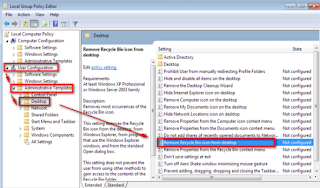

0 comments:
Post a Comment